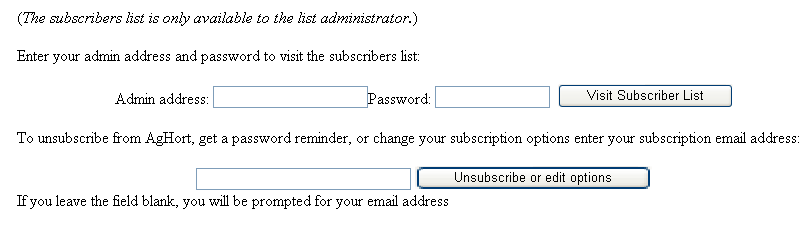
List Options
Q1: How do I find out
how many lists I am subscribed to ?
Click on subscribe, select a list you are
subscribed to. At the
bottom of the page, you will see an option to "Unsubscribe or Edit Options" as
follows:
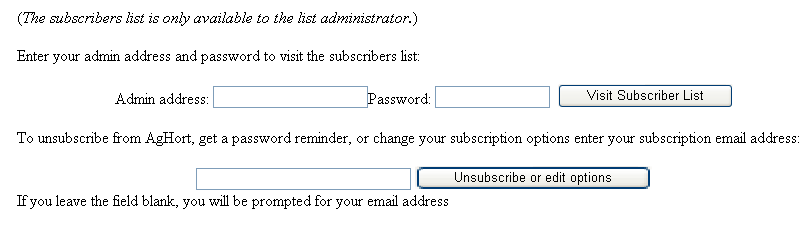
Fill in your email address and click " Unsubscribe or Edit Options". You will then be asked for your password. If you don't have it, click on the Password reminder button at the bottom of the page and a password will be emailed to your address immediately. Thereafter, use your given password to log in and you will see a button that will allow you to see all the lists you are on as follows:
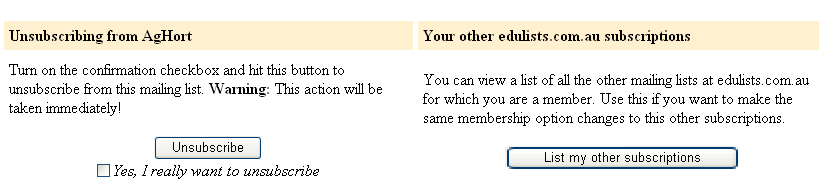
Q2: How do I change the options for the lists?
List options are the way your mail is handled
and a whole range of other tweaks you can control for your subscription. Eg.
Suspend mail delivery while you are on holidays, send packaged summaries of
messages periodically etc.
To change your options you need to use your email address and the original
password that arrived when you subscribed to the list.
If you have lost this password, it is still possible for you to request a
password reminder which will only go to your email account that is in the
database of known subscribers. Once you receive this password , then the
combination of your email address and this password will be used to access your
account options.
Options for each list are managed individually. That means you need to configure
each list separately. There are a few global options that will filter to all
lists you are subscribed to , but generally most settings need to be configured
individually for each list.
To access options for each list
click on the following link: